

Perform below steps to enrol onto the Vodacom Access Management Solution (VAMS), to retain your Access to
Vodacom
Sites.
- Please download the VAMS App using the link https://truesa.vodacom.co.za/truesavodacom
- Open the VAMS application, click on the "START AUTHORIZATION" button, and follow the on-screen instructions.
- Use your Vodacom Sign-in Account and password to login
If you have forgotten your password or your credentials has expired
Please reset by going to https://pss.sso.vodacom.co.za/, click on the Forgot Password link ( Please see following screenshot) and enter your username and follow the instructions
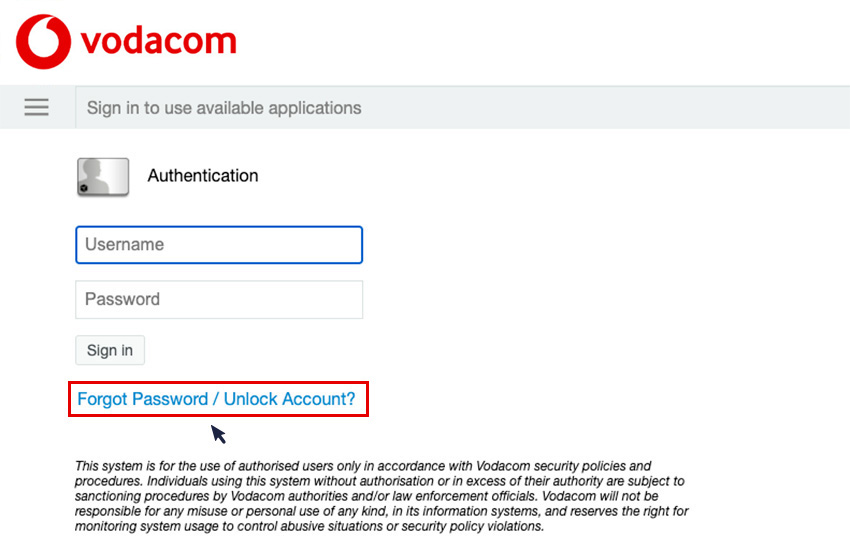
If your Sign-in is blocked (Please see the following screenshot)
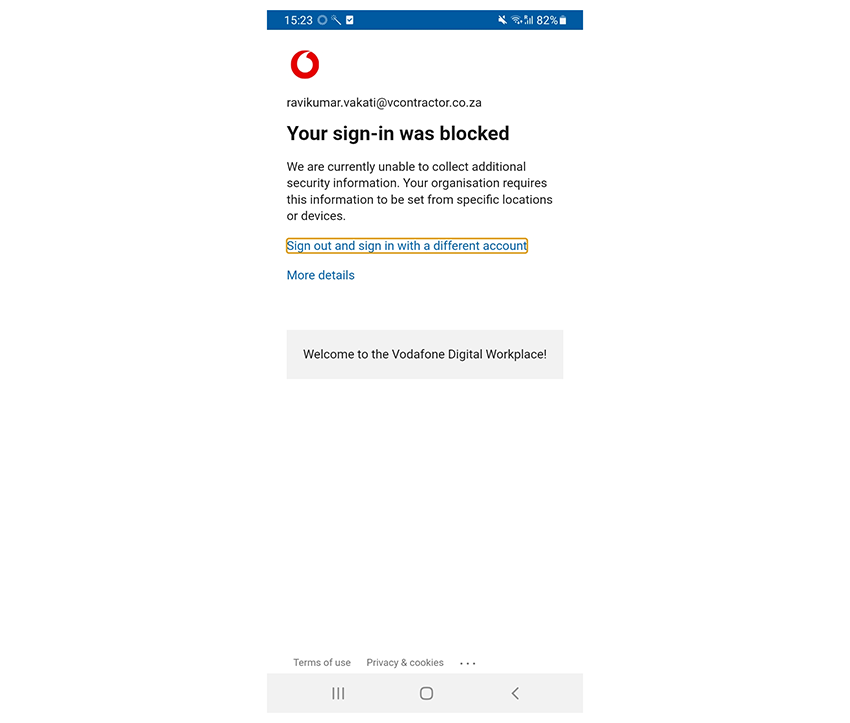
To resolve, follow the steps below
1. Log on to https://mysignins.microsoft.com/ with your Vodacom Sign-in Account and password
2. Go to the left-hand tab called security info (Please see the following screenshot)
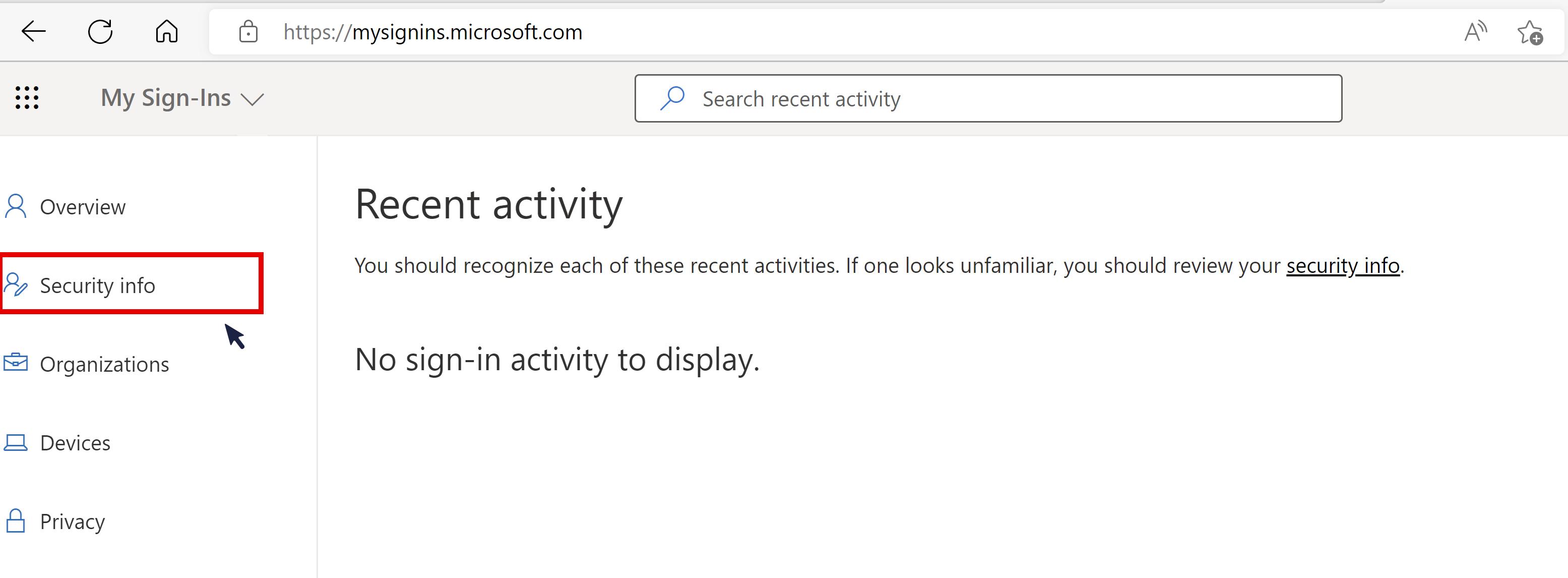
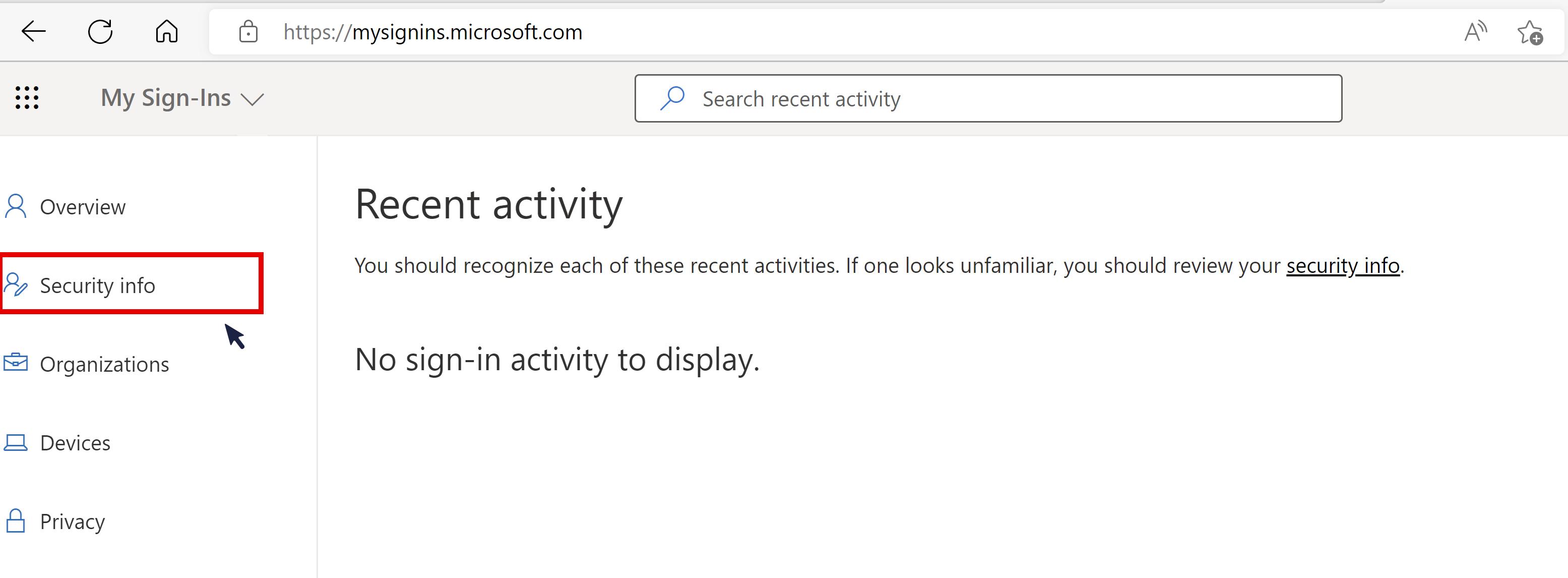
3. Select add new Sign-in method (Please see the following screenshot)
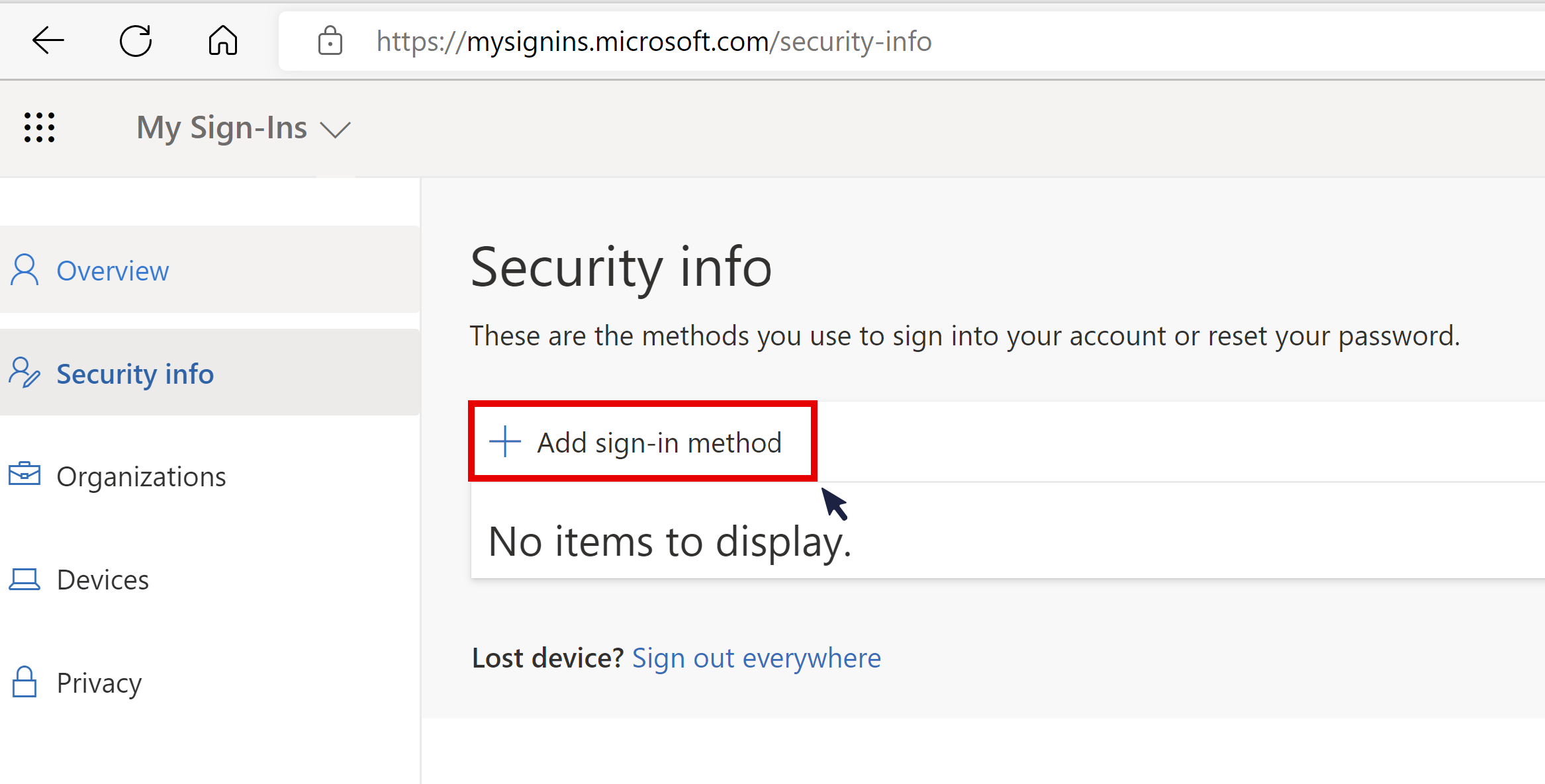
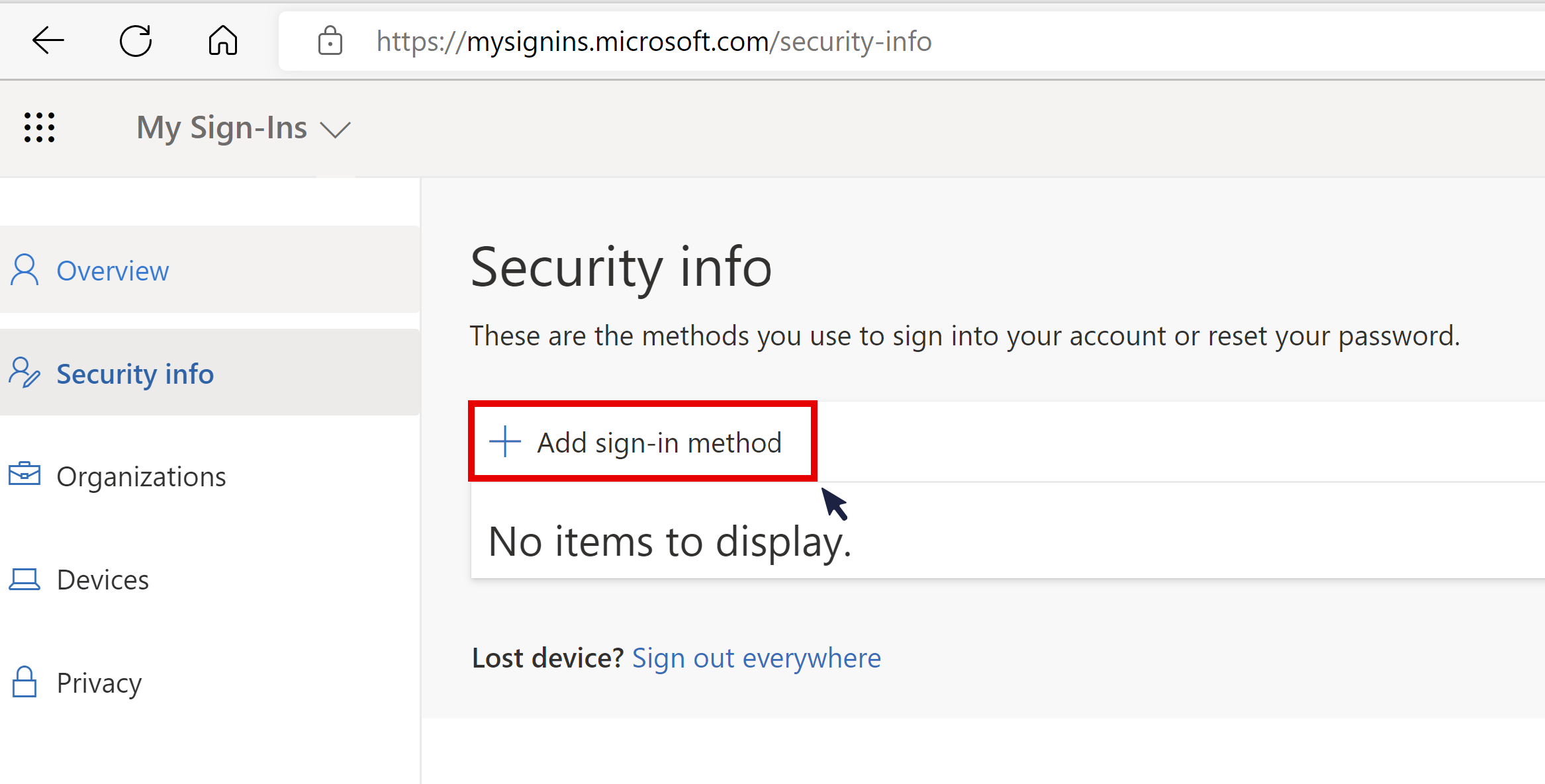
4. Select Phone (Please see the following screenshot)
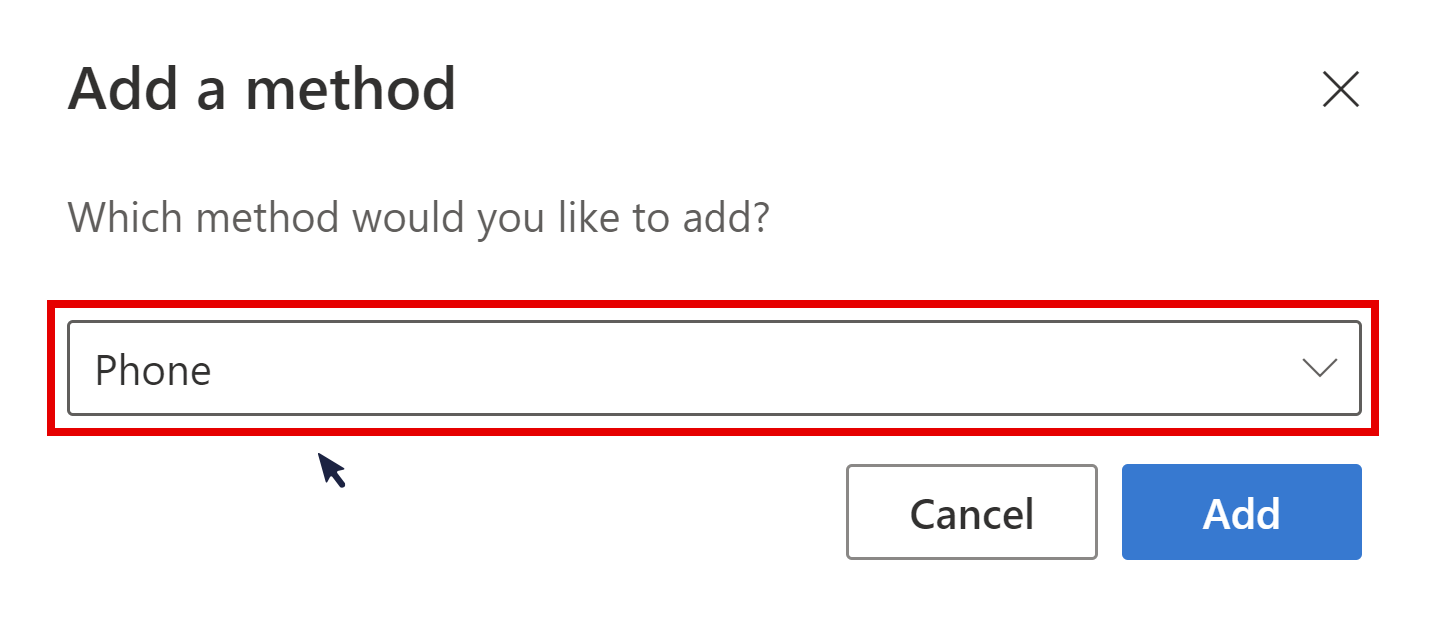
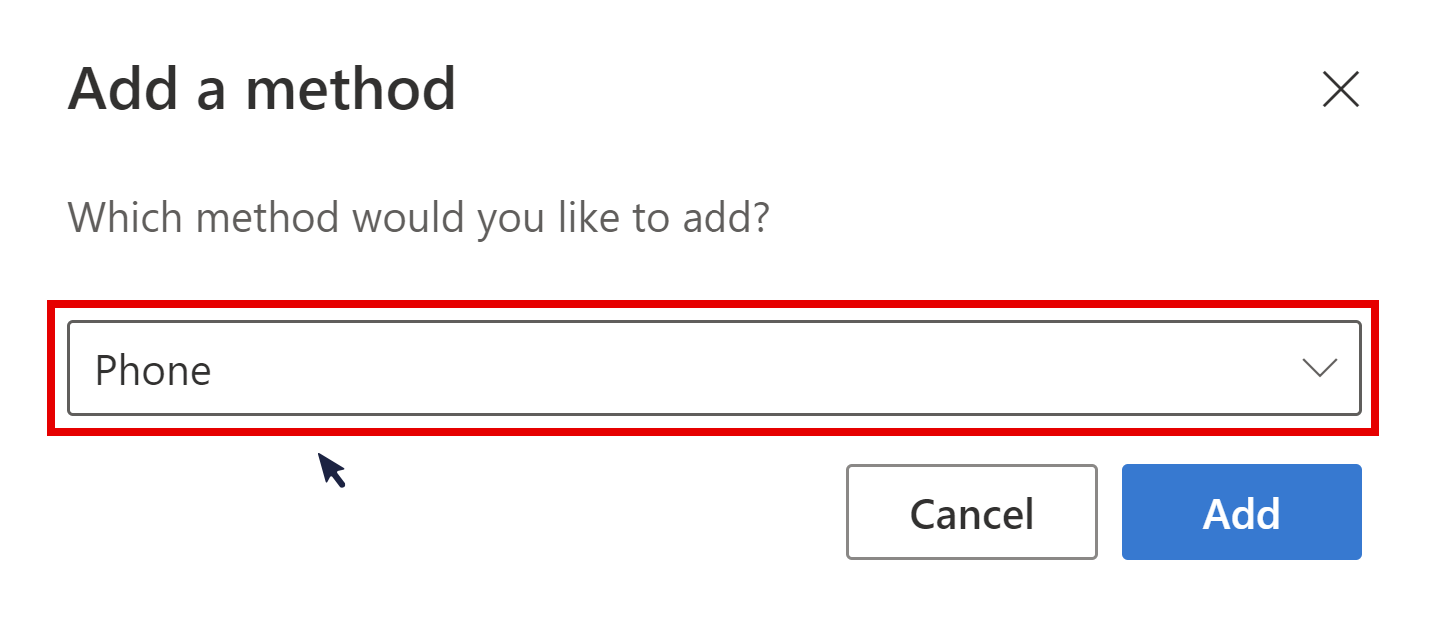
5. Follow on-screen instructions to select the country code (+27) and insert your mobile number (Please see the following screenshot)
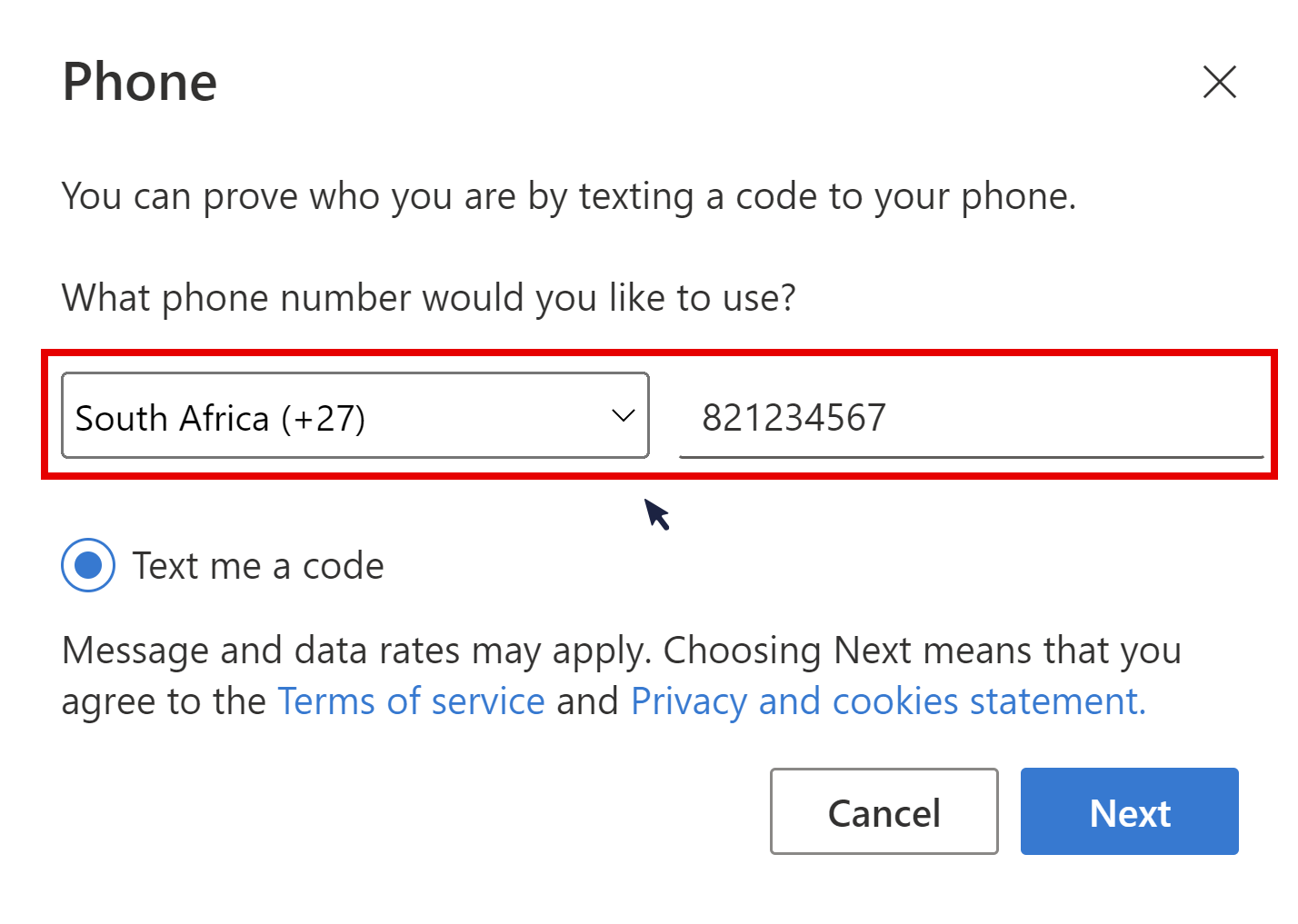
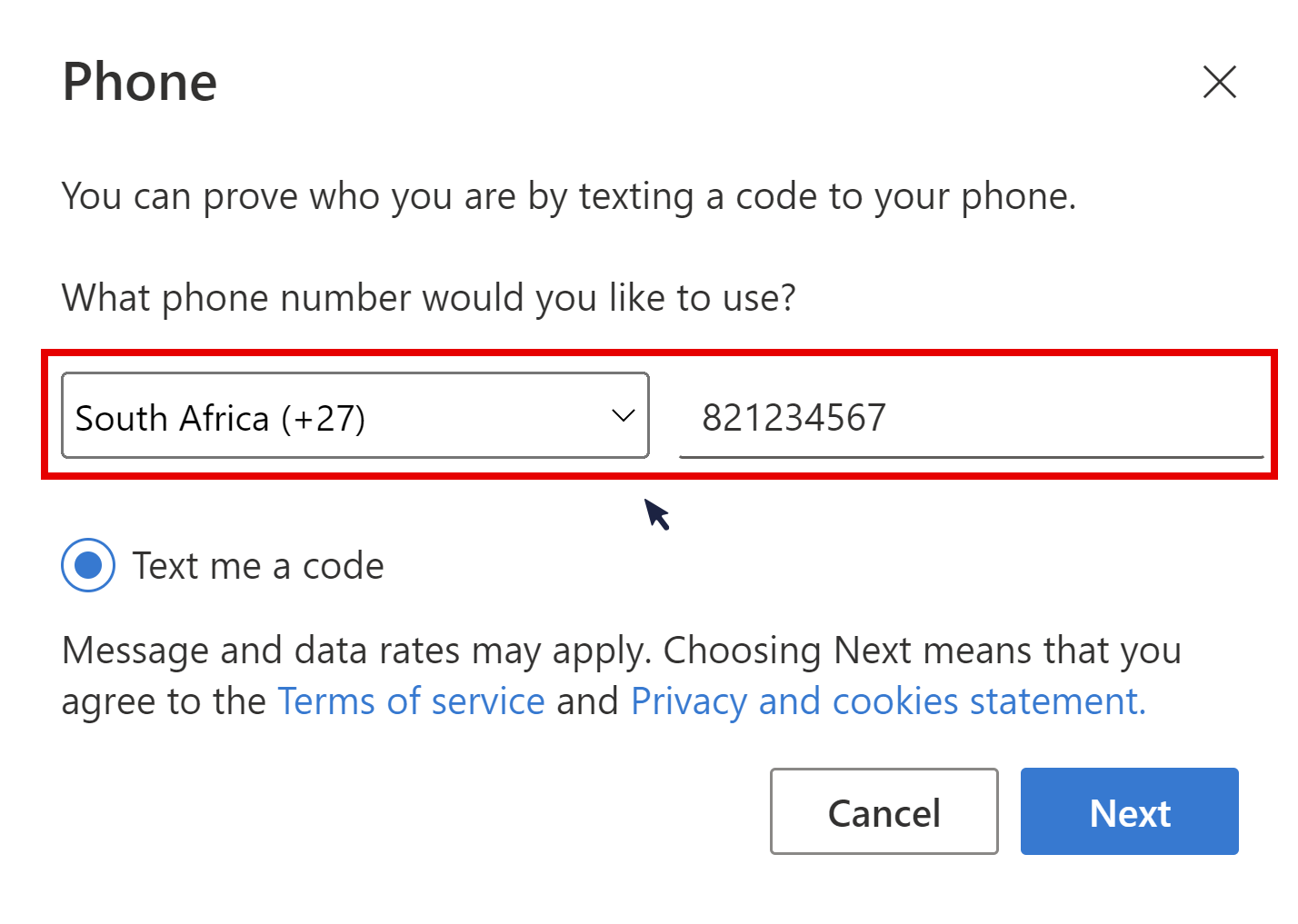
6. Enter the received OTP and click on NEXT button
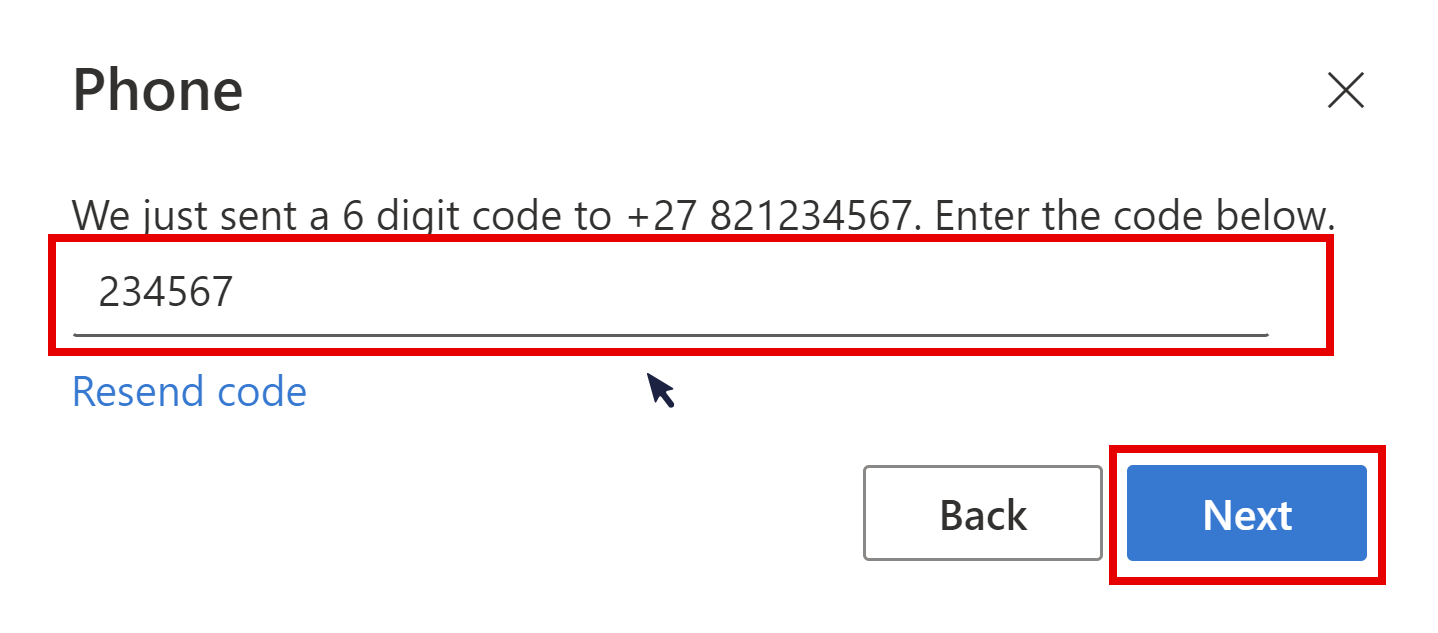
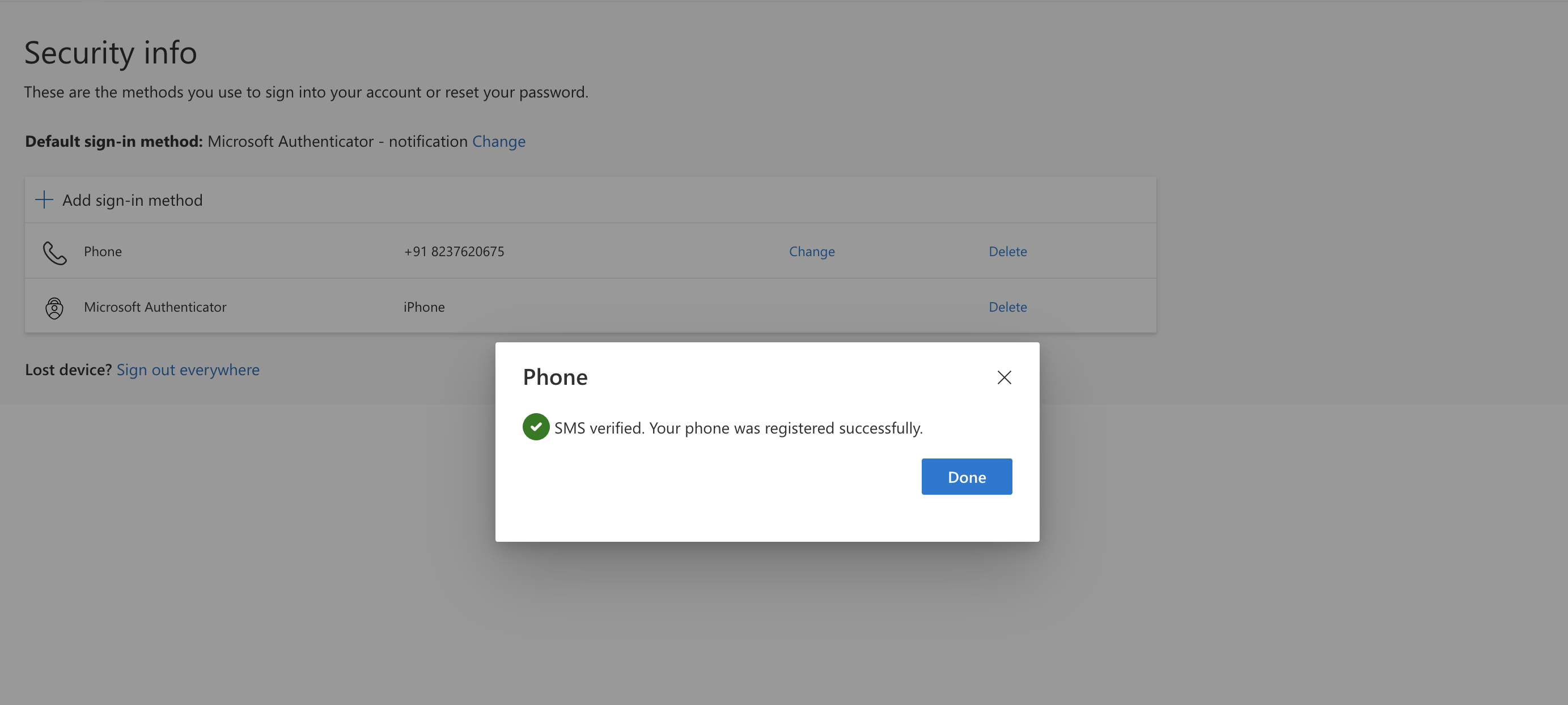
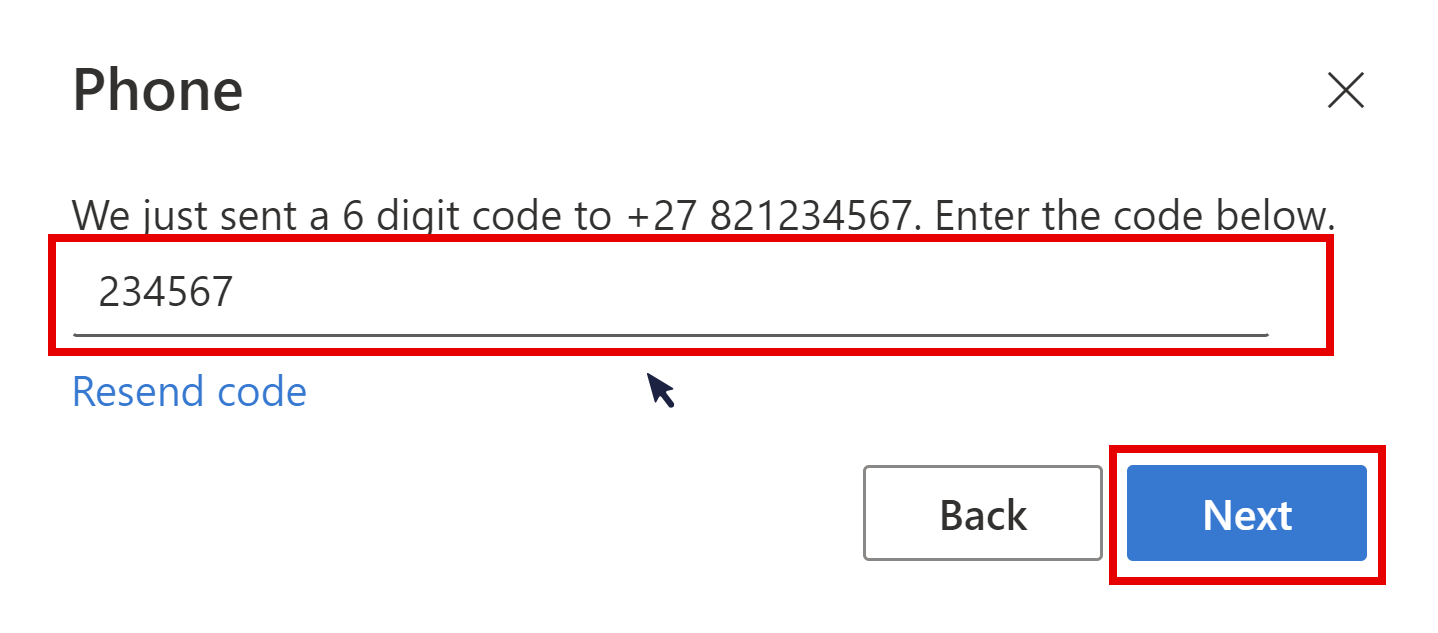
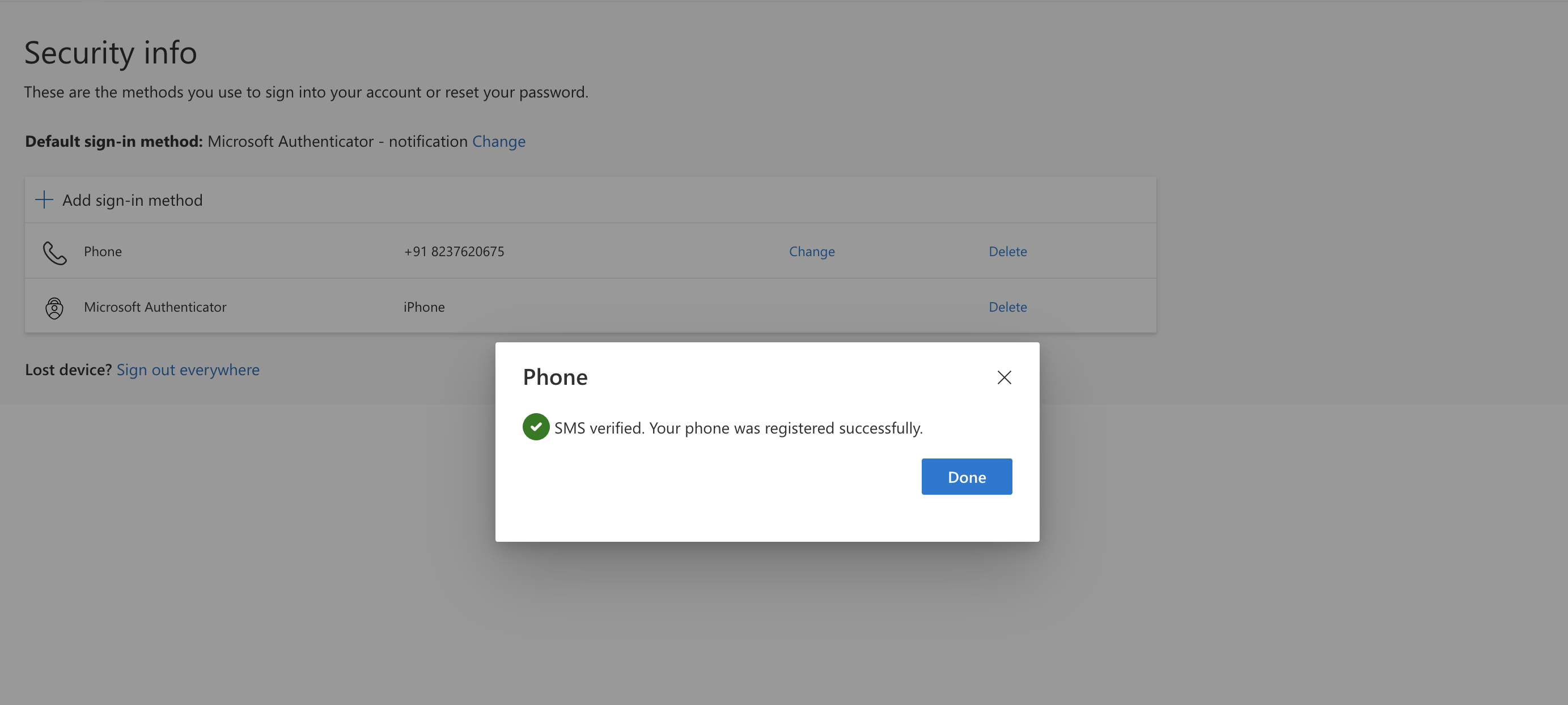
7. Phone is registered successfully, Please open the VAMS application and continue with the sign-in